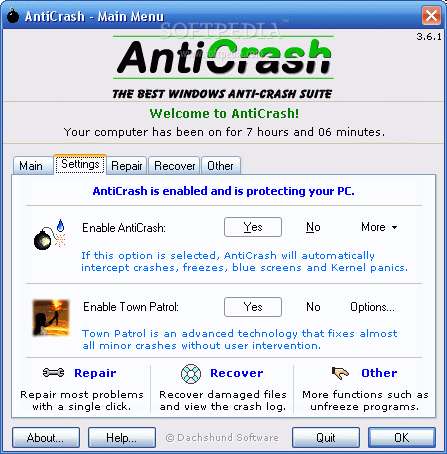Ultimately, we found that Photoshop CS5 is the most powerful version of the app to date, but, is it worth an upgrade or is this just another attempt to from Adobe to raid our wallets?
In the following Photoshop CS5 Review we will summarize some of the new features available in Adobe Photoshop CS5, try them out, and see if an upgrade to
Photoshop CS5 is really worth the hefty price tag.
Content Aware Fill
The Content Aware Fill feature was by far the most impressive and talked about
feature in the lead up to the launch of Photoshop CS5. Like you, we saw the videos
demonstrating this feature at Photoshop World 2010 so we were really excited
to try this feature out in particular.
If you are just now hearing about Content Aware Fill, Content Aware Fill is
sort of like a combination of the Patch Tool and the Spot Healing Brush;
except on steroids. It examines the area around a selection and replaces
it based on what it decides is a good match. For instance, let's say you
wanted to remove an object from a photo. In the past, you would have
had to use the Clone Tool, the Patch Tool, or the Spot Healing Brush to
manually remove that object. Those tools work really well if the object is
surrounded by similar textures and surfaces but if there is a lot of overlap,
you may be in trouble. Content Aware Fill does this automatically.
After a bit of experimentation we found that we really liked this tool. It is exceptionally easy to figure out. Just create a selection with the Lasso, Marquee, or any other selection method and hit your Delete key. Photoshop will throw up a dialogue box, which will enable you to choose Content Aware Fill. Once you hit OK, Photoshop will automatically detect the content surrounding your selection and produce a fill based on your selection.
While we did like this feature, we did find that it's not quite as infallible as the demos from Adobe suggested. There are limitations. Content Aware Fill doesn't always work as expected and will sometimes produce fills that are not what you expect them to be. We also found that like its predecessors; the Clone Tool, Patch Tool, and Spot Healing Brush, Content Aware Fill will sometimes produce seams in its results. Don't misunderstand us however, we really liked this feature, it works great! Just understand that you may need to perform a certain amount of clean up after its use.
New Brush Types and UI Improvements
While many people in the community were focused on Content Aware Fill, one of the new features that we were most excited about here at Brusheezy were the changes made to Photoshop's Brush Tool.
At Brusheezy, we love Photoshop brushes; but one of the biggest gripes that we have had with Photoshop Brushes in the past is the fact that brushes in Photoshop have never really behaved like brushes are supposed to. Sure, you can use them to paint color into a specific area; and with enough skill you can create some really nice works of art, but in order to get your brushes to really behave like real-life brushes you have to get a bit creative with some of the other tools that Photoshop has to offer; like the Smudge Tool, for instance.
With the release of Photoshop CS5 however, all that is history. Photoshop CS5 made some major improvements to the ways brushes work. New brush tips allow you to paint and even interact with your brushes in ways that you never could before. By default four types of brush shapes are available to you; flat, pointed, angled, and fanned. These four types of brushes work in much the same way as their real-world counterparts and they come with many new settings that will allow you to replicate just about any type of brush that traditional artists use every day. The Bristle Brush Preview window will even show you the shape of your brush in real time which will allow you to twist, turn, and interact with your paintings in ways you never could before.
In addition to new brush tips, Photoshop CS5 also has changed the way in which paint behaves. Before CS5, true blending in Photoshop was spotty at best. The new Mixer Brush Tool changes that. The Mixer Brush Tool works in much the same way as you would expect. It will allow you to mix and blend colors together in the same way as you would with a real paintbrush and canvas.
As if the changes that Adobe made to the Brush Tool weren't enough, Adobe also made some improvements to the Brush Palette itself with some minor UI enhancements as well as the addition of a new Brush Preset Palette. These Palettes are linked to make it easy to switch back and forth. They have also added a Restore to Original Size icon, which makes it very easy to go return a brush back to its original settings.
We really enjoyed working with the new Brush Palette and had a lot of fun painting with this new feature. The Brush Tool is one of Photoshop's more popular and useful features and we are really excited to see how this new feature plays out within the community.
Puppet Warp
The next feature that we will be talking about is the new Puppet Warp Transformation. This is another one of the features that Adobe teased us with prior to the launch of the new suite. Basically Puppet Warp allows you to add control points to an image and transform it using those control points as guides.
As a practical example, imagine that you were working with a photo and you wanted to place the model's hand on her hips, but in the photo, her hand was actually above her head. From a theoretical standpoint this would be possible using the Puppet Warp feature.
While this may sound exciting, we found that the results from such an edit looked a tad unrealistic. This wasn't terrible unexpected however. We know enough about photo editing to know that the technology to do something like that really isn't quite there yet and that a more realistic example of this feature in action might be to correct perspective lines or to straighten a person's posture; not to make wholesale edits to their body's position.
HDR Toning
HDR is a photographic technique that stands for High Dynamic Range. HDR Photos are typically created by combining multiple photos taken in succession from a camera on a tripod. HDR Photos are characterized by intense light and shadows and are often very beautiful in appearance. HDR Toning in Photoshop CS5 is an adjustment that allows you to replicate that effect using just one photo as a base. We have to admit that this adjustment was quite fun to play with. Turning ordinary scenic photos into extraordinary, borderline fantasy landscapes was quite satisfying and we give Adobe “a thumbs” up for proving this new feature to us.
Refine Mask
If you work with Masks often, this is a tool that you will most-likely love. While working with Masks, it is commonplace to make quick edits or changes on the fly. Often times our Mask is too hard, soft, and maybe even a bit large. The Refine Mask Tool will allow you to make these adjustments in real time. We spent a few minutes working with this feature and found it to be quite useful.
3D Palette and Repoussé
Photoshop has been dabbling with 3D for a while now. Each new release it seems as if Adobe add a few more 3D features. In CS5, Photoshop added a new 3D Palette to its arsenal of options. The 3D palette contains many of the options that were previously available in the 3D File Menu in CS4 and even a few new ones.
Our favorite 3D feature has to be the new Repoussé feature which finally allows us to extrude 3D objects directly in Photoshop. This is great because it finally allows users who don't have a copy of 3D Studio Max or Maya to create 3D objects without having to rely on Illustrator.
Lens Correction Filter
We saw this filter in action during Adobe's big CS5 announcement at Photoshop World 2010. This filter works by correcting the distortion that may be created by various photographic lenses. It actually contains a library of lenses and the proper setting for each correction. We played around with this filter a bit and found it to be a fantastic way to manipulate and distort a photo but unfortunately, we didn't have any photos on hand to test this functionality properly but from what we saw at Photoshop World 2010, it appears to work nicely.
Mini Bridge
The Mini Bridge Feature is a new Extension available in Adobe Photoshop CS5. Just like the standalone version, Mini Bridge allows you to browse the files on your computer without actually having to leave Photoshop. This extension is very similar to the Kuler extension released in earlier versions; in that it allows you to keep working without having to minimize the application in order to get what you need.
Conclusion
Adobe Photoshop CS5 is quite an impressive software application. In our opinion Photoshop CS5 is the best version yet. The new features available in CS5 are quite nice and will certainly expand your tool set.
We really enjoyed working with the Content Aware Fill feature, and the new brushes are fantastic. The HDR Toning, Refine Mask, and new 3D features were all nice additions as well. While we do think the Puppet Warp feature was nice, in our opinion it was a bit of a disappointment. Mini Bridge and the Lens Correction Filter were also notable new features but not exactly a massive leap forward.
In all, we like CS5. Do we recommend that you upgrade? Well, that depends. If you're still using CS, CS2, or CS3, the new features in CS5 combined with all of the advances since might make the cost worthwhile. For those of you still using CS4, an upgrade is probably not necessary. However, if you feel the new content aware and brush features will really help your workflow and you have some money to spare, then go ahead and get it.
Well not exactly , CALOROINE will give it away for free :)
Download Link ( MediaFire Links)
http://www.mediafire.com/?mwg4fas3732l39f